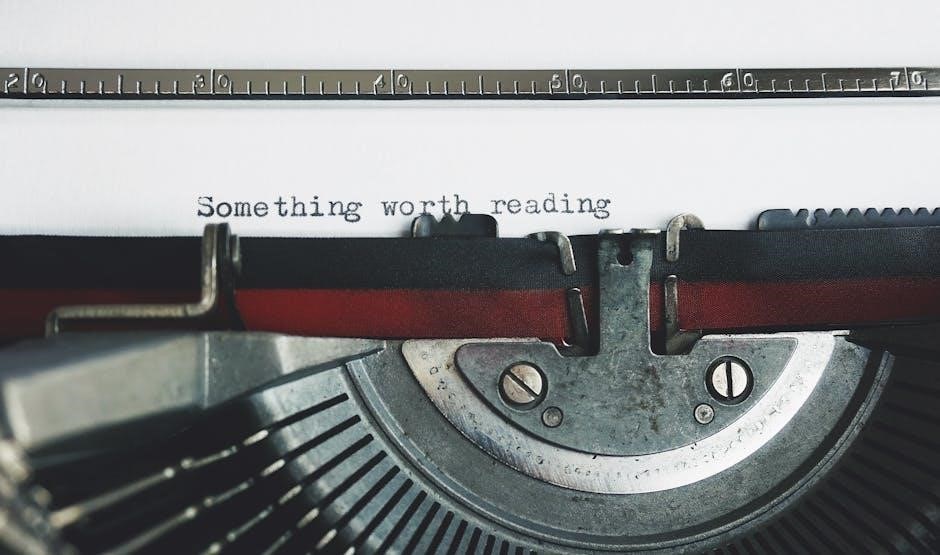Overview of the Baofeng BF-F8HP
The Baofeng BF-F8HP is a dual-band, two-way radio transceiver, offering 8 watts of power for enhanced communication range. It is an upgraded version of the popular UV-5R model.
1.1 What is the Baofeng BF-F8HP?
The Baofeng BF-F8HP is a dual-band, two-way radio transceiver designed for amateur radio enthusiasts and professional communication needs. It operates on both VHF (136-174 MHz) and UHF (400-520 MHz) frequencies, offering versatile communication options. As an upgraded version of the popular UV-5R model, the BF-F8HP boasts improved performance, including 8 watts of transmission power for extended range. It features a built-in scanner, allowing users to automatically search for active frequencies in both VHF and UHF bands. The device is compact, durable, and user-friendly, making it suitable for both beginners and experienced operators. It supports multiple modes, including frequency mode (VFO) and channel mode, and comes with essential accessories like a battery, antenna, and manual. The BF-F8HP is widely used in ham radio, emergency communication, and outdoor activities, providing reliable connectivity in various environments. Its affordability and robust features make it a popular choice among radio enthusiasts.
1.2 Key Features and Specifications
The Baofeng BF-F8HP is equipped with a robust set of features that make it a versatile and reliable communication tool. It operates on dual-band frequencies, covering VHF (136-174 MHz) and UHF (400-520 MHz), with a high-power output of 8 watts for extended range. The radio includes a built-in scanner for both VHF and UHF bands, enabling users to quickly identify active channels. It supports 128 programmable channels and features a large, backlit LCD display for easy navigation. The BF-F8HP also includes a flashlight function, VOX (voice-activated transmission), and a programmable key for custom settings. The device is powered by a 1500mAh battery, providing extended use on a single charge. Additionally, it comes with a V85 antenna, wired headphone, and a comprehensive manual. The BF-F8HP is designed for durability and ease of use, making it suitable for amateur radio enthusiasts, outdoor adventures, and professional communication needs.

Baofeng BF-F8HP Manual
The Baofeng BF-F8HP manual provides detailed instructions for setup, operation, and troubleshooting. It is available for download from the official Baofeng website and covers all essential functions of the radio.

2.1 How to Download the Manual
The Baofeng BF-F8HP manual can be easily downloaded from the official Baofeng website. Visit https://baofengtech.com and navigate to the support or downloads section. Select the BF-F8HP model, and you will find the manual available in PDF format. Ensure you download the correct version for your device, as there may be variations. The manual is also available on other trusted sources, such as the Baofeng forums or ham radio communities. Once downloaded, save it to your device for easy access. The manual covers essential topics like initial setup, programming, and troubleshooting. It is highly recommended to review it thoroughly to understand the radio’s features and proper usage. If you encounter any issues, check the official website for the most updated version. Always verify the source to avoid downloading incorrect or outdated manuals. This ensures you have accurate information for optimal performance of your BF-F8HP.
2.2 Initial Setup and Installation
To set up your Baofeng BF-F8HP, start by unpacking all components, including the radio, antenna, battery, charger, and belt clip. Attach the antenna securely to the radio before turning it on, as transmitting without an antenna can damage the device. Install the battery by aligning the contacts and sliding it into place until it clicks. Charge the battery fully before initial use for optimal performance.

Once charged, turn on the radio by pressing and holding the power button. Use the menu to set basic parameters like frequency, mode, and squelch. Refer to the manual for detailed instructions on menu navigation. Ensure all accessories, such as the belt clip and headset, are properly connected. For proper operation, follow the manual’s guidelines for antenna installation and battery maintenance. Always prioritize safety and best practices when setting up and using your BF-F8HP.

Features and Functions
The Baofeng BF-F8HP features a built-in scanner for VHF and UHF bands, dual-band operation, and multiple frequency modes. It offers improved performance over the UV-5R with 8-watt output, ideal for both novice and advanced users.
3.1 Built-in Scanner for VHF and UHF Bands
The Baofeng BF-F8HP is equipped with a built-in scanner that efficiently covers both VHF (136-174 MHz) and UHF (400-480 MHz) bands. This feature allows users to quickly scan and identify active frequencies, making it ideal for monitoring multiple channels simultaneously. The scanner operates in frequency mode, stepping through frequencies based on user settings, ensuring comprehensive coverage. This functionality is particularly useful for amateur radio enthusiasts, emergency responders, and professionals needing to stay informed across various communication channels. The scanner’s performance is enhanced by the radio’s improved sensitivity and selectivity, providing clearer reception and reducing interference. Users can customize scanning parameters, such as setting priority channels or adjusting scan speeds, to tailor the scanner’s operation to their specific needs. This versatility makes the BF-F8HP a robust tool for both casual and professional communication scenarios.
3.2 Dual-Band Operation and Frequency Modes
The Baofeng BF-F8HP supports dual-band operation, allowing users to communicate on both VHF (136-174 MHz) and UHF (400-480 MHz) frequencies. This versatility makes it suitable for a wide range of applications, from amateur radio to professional communication. The radio features two primary operating modes: VFO (Frequency Mode) and MR (Memory Mode). In VFO mode, users can manually tune into any frequency within the specified ranges, providing flexibility for scanning and communication. MR mode enables the use of pre-programmed memory channels, allowing quick access to frequently used frequencies. The BF-F8HP also supports simultaneous display of both VHF and UHF bands, enhancing its utility for monitoring multiple frequencies at once. With its robust frequency agility and user-friendly interface, the BF-F8HP is an ideal choice for both casual and advanced radio enthusiasts. Its dual-band capability ensures reliable communication across diverse environments and scenarios.

Programming the Baofeng BF-F8HP
Programming the BF-F8HP allows users to customize frequencies and settings for optimal communication. It can be done manually using the radio’s keypad or via Chirp software for easier management. This section guides users through both methods.

4.1 Manual Programming Steps
To manually program the Baofeng BF-F8HP, start by entering Frequency Mode (VFO). Press the MENU button until the display shows the frequency mode. Use the up and down arrows to select the desired frequency for VHF or UHF bands. Switch between bands using the A/B button. Next, set the mode (FM) and choose the appropriate CTCSS or DCS tone for your channel. Navigate to the TON menu and cycle through tone options. Once the frequency and tone are set, select an empty channel by going to the CHAINS menu. Assign the channel number and save your settings by pressing MENU again; Repeat for additional channels. For clarity, write down channel details before programming. This method allows direct customization without software, ideal for simple configurations. Always refer to the manual for specific button functions and menu navigation guidance. Proper setup ensures reliable communication and optimal performance.
4.2 Using Chirp Software for Programming
Chirp is a popular open-source software for programming two-way radios, including the Baofeng BF-F8HP. To use Chirp, download and install the software from the official website. Connect the BF-F8HP to your computer using a compatible USB programming cable. Once connected, open Chirp and select the Baofeng BF-F8HP from the list of supported radios. Download the current settings from the radio to the software by clicking “Download from Radio.” Edit channels, frequencies, and tones as needed. For new channels, input the frequency, mode (FM), and tone settings. Upload the updated configuration back to the radio using “Upload to Radio.” Chirp simplifies programming, especially for multiple channels or complex settings. Ensure the radio is in “Program Mode” before uploading. Always back up your settings before making changes. This method is ideal for users who prefer a visual interface and batch updates. Regularly update Chirp to access new features and compatibility improvements.

Accessories and Upgrades
The Baofeng BF-F8HP supports various accessories, including upgraded antennas for better range, spare batteries, chargers, and headsets. Regular battery and charger maintenance ensures optimal performance and longevity of the device.
5.1 Antenna Upgrades for Better Range
The Baofeng BF-F8HP comes with a standard V85 antenna, but upgrading to a high-gain antenna can significantly improve its range and communication clarity. Popular upgrades include the Nagoya 701 and Baofeng NA-771 antennas, which offer better sensitivity and coverage. These antennas are compatible with the BF-F8HP’s SMA-female connector and are easy to install. When choosing an upgraded antenna, consider the operating environment and frequency usage. For outdoor or long-range communication, a longer antenna with higher gain is recommended. Proper installation is essential to ensure optimal performance. Regularly inspect the antenna for damage or interference issues. Upgrading the antenna can enhance the radio’s effectiveness for both transmitting and receiving signals, making it a cost-effective way to boost overall functionality.

5.2 Battery and Charging Maintenance
The Baofeng BF-F8HP is equipped with a 1500mAh lithium-ion battery, providing extended use on a single charge. To maintain optimal performance, it is crucial to follow proper charging and storage procedures. Charge the battery using the provided charger, ensuring it is fully charged before first use. Avoid overcharging, as this can reduce battery lifespan. If the battery is not in use for an extended period, store it in a cool, dry place with a 50% charge. Regularly clean the battery contacts to prevent connectivity issues. The BF-F8HP also supports external charging via a USB cable, offering convenience for on-the-go use. Always use original or compatible Baofeng accessories to ensure safety and compatibility. Proper battery care enhances the radio’s reliability and extends its operational life.

Troubleshooting Common Issues
Troubleshooting the Baofeng BF-F8HP often involves addressing low range or connectivity problems. Ensure the antenna is properly attached and consider upgrading for better performance. Never transmit without an antenna to avoid damage.
6.1 Common Problems and Solutions
The Baofeng BF-F8HP may encounter issues like low range, no signal output, or programming errors. To fix low range, ensure the antenna is properly attached and consider upgrading it for better performance. If the radio fails to transmit, check that the antenna is securely connected, as operating without one can damage the device. Programming issues can often be resolved by using the CHIRP software or rechecking manual programming steps. Battery life problems may indicate a need for proper charging or replacement. For firmware or software glitches, resetting the device or updating the firmware can resolve the issue. Always refer to the manual for specific troubleshooting steps and ensure all settings are correctly configured. Regular maintenance and proper usage can prevent many of these common problems.
6.2 Safety Precautions and Best Practices
To ensure safe and effective use of the Baofeng BF-F8HP, follow these guidelines. Always attach the antenna before turning on the radio, as transmitting without one can damage the device. Avoid exposing the radio to extreme temperatures or moisture, which may harm its electronic components. Use only the provided or compatible chargers and batteries to prevent overheating or fire hazards. Keep the radio away from children and pets to avoid accidental damage or improper use. Regularly inspect the antenna and cables for damage or wear. When programming or modifying settings, refer to the manual or consult a professional to avoid unintended consequences. Never attempt to disassemble or modify the radio without proper knowledge, as this can void the warranty or cause malfunctions. Always adhere to local regulations and frequency usage guidelines to ensure legal and responsible operation. By following these precautions, you can enjoy reliable performance and longevity of your Baofeng BF-F8HP.
The Baofeng BF-F8HP is a versatile and reliable dual-band radio that offers excellent performance for both amateur and professional use. With its 8-watt output, built-in scanner, and user-friendly interface, it is a popular choice for communication needs. The availability of detailed manuals, both online and in print, ensures that users can easily navigate its features and settings. Programming options, including manual steps and Chirp software, provide flexibility for customization. Accessories like upgraded antennas and batteries further enhance its functionality. By following safety precautions and best practices, users can maximize the radio’s lifespan and performance. Whether for emergency communication, outdoor activities, or professional use, the Baofeng BF-F8HP remains a cost-effective and efficient solution. Its durability, ease of use, and comprehensive support make it a standout choice in the world of two-way radios.